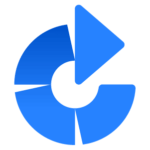In today’s world, everything needs to be done quicker and with as little effort as humanly possible — and software development is no exception.
Whatever you’ve turned your hand to – whether it’s gaming, blockchain, or app creation – software development is a competitive field. You’d be forgiven for taking whatever help you can get your hands on.
That’s exactly what build tools are for — these are tools that help devs by automating and accelerating the process of developing software. So they can practically sit back and let the magic happen.
What are software build tools?
In short, software build tools are tools that accelerate and automate the build process.
This covers just about everything from creating executable files to downloading dependencies, compilation, running test cases, packaging binary code into artifacts, and deploying code.
Software build tools (also known as build management software) are designed to make life easier for developers by helping to manage complex builds, while also speeding them up and freeing up time for more demanding, mission-critical tasks.
These tools are crucial for CI/CD workflows, where they can make sure your software is built and tested automatically whenever changes are made to the source code. Without them, devs would have to make a whole bunch of changes manually — which would take forever.
Not only that, but they’re also great for ensuring that software is built reliably and consistently by catching errors early in the dev process.
Why use automated software build tools?
There are two reasons why devs will want to use automated software build tools.
The first reason is organization and efficiency. In terms of scale, one developer working on a small project alone can complete most work pretty quickly with little trouble.
However, a large project with multiple developers completing builds, using previous builds, and connecting to previously generated artifacts can become messy quite quickly. Especially if everyone is doing things manually in a siloed environment.
Automated build tools can help large dev teams take the guesswork out of DevOps, with peace of mind that the smaller, more repetitive tasks are taken care of.
Automation build tools are also critical for CI/CD methodologies and pipelines, ensuring that everything keeps moving smoothly throughout an always-on dev cycle.
The best software build tools
Jenkins
Jenkins is an open-source automation tool that facilitates CI/CD software applications. It’s known within the DevOps community as a powerful tool for automating different stages of the software development lifecycle.
Pros:
- It offers a high degree of customization and flexibility and can be adapted to meet the needs of varying projects
- It’s free and open source, making it more accessible to devs in all industries and organizations of all sizes
Cons:
- It’s complicated to set up and configure, so it’s better suited to devs with more experience
- Jenkins instances have been known to be vulnerable to security threats if not properly configured
GitHub
This web-based platform provides devs with version control and collaboration features that help teams manage projects better.
Pros:
- GitHub is designed to be user-friendly, particularly when it comes to building code repositories, tracking issues, and collaborating with other devs
- It has a strong and active community of devs who contribute to open-source projects and participate in regular knowledge sharing
Cons:
- GitHub has limited free features — some of its more advanced tools require a paid prescription
- Because it’s a cloud-based platform, it’s not ideal for teams that like to work offline
GitLab
GitLab is another web-based platform for software development, offering tools like CI/CD, project management, and version control.
Pros:
- It’s an all-in-one platform offering a comprehensive suite of tools, helping to simplify the software development process
- It’s highly customizable, with a range of configuration options available to users, enabling more tailored experiences
Cons:
- It can be incredibly complex to set up, with many feature options that may need configuring
- The community of devs for support is small, making it a little more difficult to find answers to questions or resources for specific issues
Bamboo
Bamboo is a CI/CD tool that automates the build, test, and deployment process for software applications, allowing teams to streamline their workflows and reduce errors.
Pros:
- Bamboo has extremely powerful automation capabilities that help teams drastically reduce the error rate of builds
- It’s customizable enough that dev teams can tailor the platform to whatever their requirements may be
Cons:
- Bamboo can be quite expensive when compared to other CI/CD tools
- Despite its customizability, some users report that Bamboo isn’t as suitable for complex workflows as other tools
Apache Maven
Apache Maven is a powerful automation tool that helps devs improve project management by building, publishing, and deploying multiple projects at once.
Pros:
- Apache Maven enforces a consistent build process across a wide range of projects, ensuring builds are both easy to manage and repeatable
- There’s a large community of users and dev contributors that provide support and plug-ins to help teams make the most of the platform
Cons:
- Although a large number of plug-ins are available, not all of them are compatible with each other, which may cause issues for some teams
- It’s been reported that Apache Maven can have quite a steep learning curve, with new users saying it’s particularly difficult to use at first
Gradle
Gradle is a versatile build automation tool that offers good customization alongside support for multiple coding languages and other tools.
Pros:
- It’s an incredibly quick and powerful tool, built to be highly efficient in facilitating incremental builds
- Gradle supports multiple languages, allowing you to build tools in Java, C++, and Android, making it a good choice for many devs
Cons:
- The platform can be very memory intensive which can slow down the build process, especially for larger projects
- Gradle scripts are written in the Groovy programming language. If you’re not familiar with this language, you may find it difficult to grasp at first
CircleCI
CircleCI is a CI/CD tool that offers devs a cloud-based structure for DevOps, along with a flexible configuration system.
Pros:
- It’s a simple web-based interface which is incredibly easy to set up and use
- CircleCI is cloud based, which helps teams avoid the costs associated with maintaining their own infrastructure for build processes
Cons:
- However, CircleCI itself can become relatively expensive when compared with other tools that offer free features
- Advanced workflows may suffer with CircleCI because it offers somewhat limited customization for complex builds
CodeShip
Another cloud-based CI/CD tool, CodeShip is an ideal platform for automating build, test and deployment.
Pros:
- CodeShip is incredibly fast and efficient, with built-in parallelism and caching that can speed up the build process
- It’s scalable and can grow easily with your dev team, offering flexible pricing and the ability to add more resources as needed
Cons:
- There is limited control for devs with CodeShip’s infrastructure since it’s a cloud-based tool
- CodeShip also has limited support for some platforms and programming languages, and it might not be suitable for less popular configurations
JFrog Pipelines
As a cloud-based and self-hosted CI/CD tool, JFrog Pipelines helps to automate the build process, and is able to integrate with a variety of other tools and services.
Pros:
- JFrog Pipelines offers devs end-to-end visibility of all artifacts, making it very easy to track changes and identify issues quickly
- It offers powerful orchestration capabilities that can streamline builds, with built-in workflows and custom pipelines
Cons:
- JFrog Pipelines can be quite complex to use for teams and devs that are new to CI/CD
- Although there is a dedicated support team for JFrog Pipelines, there’s limited community support available for troubleshooting
BuildMaster
BuildMaster is an on-premise CI/CD tool that provides end-to-end control over the software delivery pipeline.
Pros:
- BuildMaster is very powerful and can be configured to meet the requirements of any DevOps team
- It offers robust pipeline management, with support for parallel and sequential workflows
Cons:
- It can be quite expensive for larger teams working on big projects
- BuildMaster, like other platforms, has limited community support available for sharing practices
Which tool is right for me?
Choosing the right dev tool for your project is important to ensure speedy and efficient build delivery. However, given that there’s a huge range to choose from, finding the right one for you can become quite a complicated process.
There are so many factors to consider when choosing a software development tool, including team size, workflow, languages, and budget.
But have no fear. You can take the following steps to ensure you’re making an informed decision:
- Identify your requirements: Everyone is different, and the type of project you’re working on should be your number-one consideration when choosing a build tool.
- Research and compare: We’ve already got you somewhat covered here, so refer back to this article when you’re unsure of which tool to use.
- Seek recommendations: Of course, if you’ve read the above then you’ll already have a good idea of what the community thinks of certain tools, but don’t hesitate to reach out directly to other devs to hear what they think.
In short, taking the time to do your research now will save you time on your builds in the future. Which is ultimately what all us devs strive for, right?