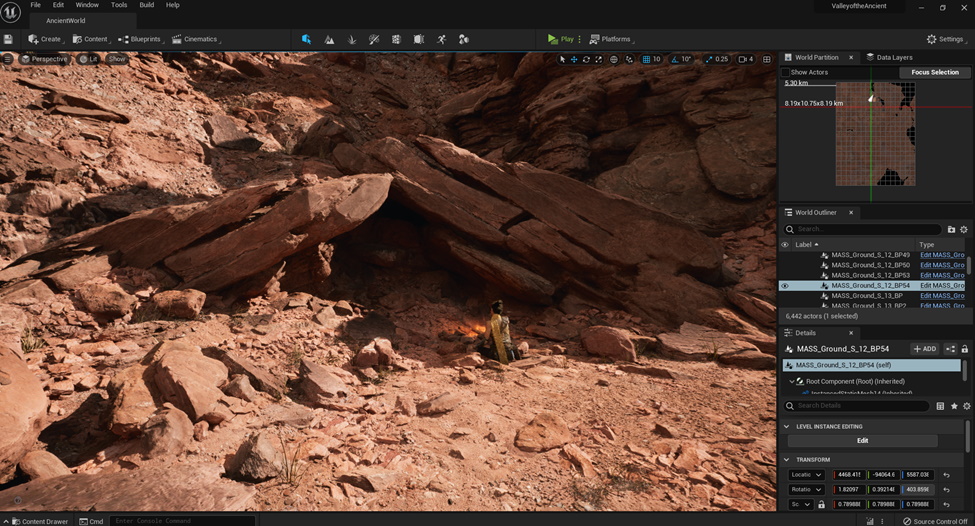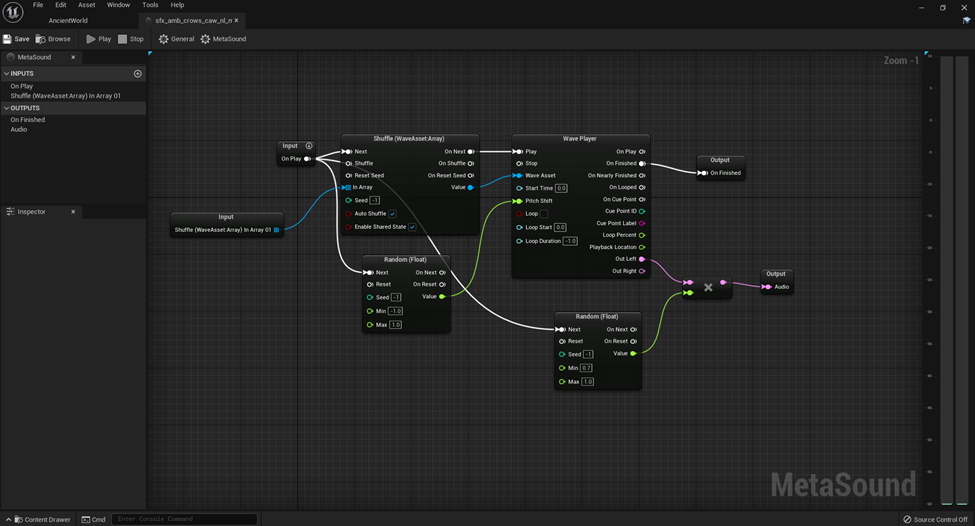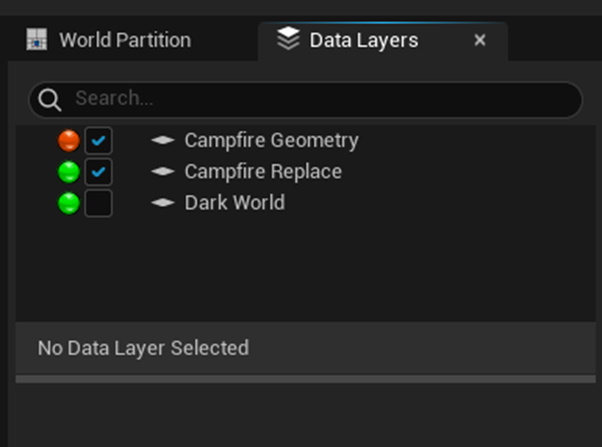Being that Incredibuild is a partner of Epic and has an integration with Unreal Engine, we were very excited about the much-anticipated early release of Unreal 5 and couldn’t miss the opportunity to give them a big thumbs up, because Unreal Engine 5 is indeed Unreal.
We saw a lot of improvements in UE4. Let’s be honest, it changed the game. Unreal quickly took the rug out from under other game engines. From its integration of world building tools to the release of the Niagara VFX feature, Unreal has shown us the power of today’s game engines. For a long time, UE4 seemed like a dream come true.
Then came the announcement of Unreal Engine 5.
If you haven’t seen the announcement trailer of UE5, I highly suggest you give it a watch. In a nutshell, with the release of next-gen consoles, UE5 aims to give us the power to create for them. So far, they’ve done everything right, with more to be expected.
Today, I’m going to go over some of the expectations set by Epic and the community, and dive into some of the biggest changes in the editor.
Let’s Compare:
Unreal Engine 5 promises some big changes, and I’ll go into detail later. For now, let’s take a bird’s eye view of what the game changers are.
Nanite:
UE4 started to see a shift toward large open worlds with its world creation tools and of course, Unreal’s level streaming. Essentially, Nanite allows us to create enormous worlds with massive amounts of detail. This promises to do away with the previous LOD system and memory budgets.
We’ll get into that in more detail later.
Lumen:
Lighting is key for dramatic scenes and horror, and Lumen aims to solve, well, essentially every lighting hurdle you may face without having to stop and bake or build your scene. Lumen offers dynamic, real-time light changes, from large landscapes to tiny particles.
Epic has also made updates and changes to the existing Chaos Physics feature, Niagara, and gave a huge overhaul to its audio implementation.
The transition into the new editor is quite easy. Epic did a great job of keeping components we all know and love while adding helpful features that don’t overwhelm the user.
Unreal Engine 5 Is on a Roll
Already, studios are announcing their newest titles to be developed with Unreal 5. A few big names in the game are 2K games with the release of Bioshock 4, Square Enix with Dragon Quest XII and of course Epic’s own Gears 5, the fifth installment of the wildly successful Gears of War series.
I can assume a lot more titles will announce UE5’s involvement, and they’d be right to do so.
Short films and trailers of the next-gen games are already getting players excited for what this next generation of gaming will bring. All the excitement surrounding UE5 feels like that same boost the world felt when DOOM was released: excitement for what the future of gaming could really be.
We see that studios starting to work on new AAA titles (which will be under production for a good couple of years) want to start off with the most modern technology and take UE5 albeit its beta state.
Unreal Engine 5 – Expectations
Understandably, there are high expectations for Unreal’s newest launch. Last year, an article from Perforce said UE5 would change the industry because “…it will enable truly immersive experiences – while reducing the complexity of building games, as well as in film and animation.”
It’s not just developers who are excited about what next-gen graphics can bring. Some recent studies reveal that upwards of 75% of gamers make purchases based on graphics quality.
With the increase in graphic quality and the release of next gen consoles, gamers will begin to expect certain things from developers – things that it seems UE5 is very capable of providing.
Did Unreal Engine 5 (early access version) live up to expectations?
When UE5 was first announced, Epic made it clear what the main goal was: “[to] achieve photorealism on par with movie, CG, and real life,” all while keeping these tools accessible to teams in the industry.
This is a huge promise. They didn’t say it was meant to look “good;” they claimed to keep up with photorealism in every industry. So the question is: Did they live up to it?
Absolutely! To find out why, let’s look deeper into the new engine.
Let’s Dive In:
A New Look: UI and Workflow
The new editor came with a huge visual overhaul. A lot of developers gravitate toward a darker UI, and UE5 delivers. UE5 brings us a gorgeous interface, with a pop-up content browser. In addition, as always, Unreal has left enough of a customizable experience for developers to drag and drop windows as needed to suite your preferences.
Image source: Unreal Engine 5
Of course, the editor comes with a new look, equipped with extra functionality. It really feels like Epic listened to developers and made changes according to their needs. With an easy stow-and-go content browser, and favoriting of windows and details, you can spend more time in your main viewport, focusing on your scene.
Image source: Unreal Engine 5
The new toolbar also makes development a whole lot faster without needing to switch screens. Creating actors or opening Marketplace and Bridge can all be accessed with the new quick access feature right at the viewport.
Animation and Motion Warping
In-Editor Control Rig
For those interested in more realistic character movement or immersive cut-scenes, Epic has updated their Control Rig feature to work more efficiently right from Sequencer and added a Motion Warping feature. Motion Warping allows for multiple variations of animations, very quickly. The example given by Epic is for things like vaulting over surfaces and short walls. By taking one vaulting animation and applying motion warping through IK sockets, the character easily vaults over walls of different heights.
MetaSounds
One of Epic’s proudest updates is the introduction of MetaSounds. In the past, Unreal’s audio feature was great, though simple – place a WAV or a CUE and you’ve got sounds. Each CUE had some customization, but this time they went all out.
Image source: Unreal Engine 5
MetaSound basically allows for a full Blueprint of your audio to apply procedural generation of audio more easily in your open worlds. Instead of placing each piece of audio in your world, you now have the ability to essentially give your audio all the information it needs to fill your environment.
MetaHumans
The announcement and early access of MetaHuman Creator resulted in whispers throughout the industry of what impact this amazing software could have on game development moving forward. Shortly after opening MHC, you’ll notice just how easy it is to create photorealistic characters, customized to your needs.
In UE5, thanks to the new ability to drag and drop from Quixel Bridge, the creation and implementation of human characters has never been faster.
This is also one of the few cloud-based game development tools released by Epic under UE5 that allows developers to build their game without worrying about hardware or dealing with setup tweaking. As always, Epic likes to pioneer new transformations in the game production space, this time towards game production on the cloud.
To request early access to the MetaHuman Creator, head to this link. From there, definitely try out the MetaHuman sample project to really see what this amazing software is capable of.
Open World Optimizations
Nanite and World Partitions
Image source: Unreal Engine 5
Obviously Nanite is huge for worlds that are, well, huge. But it doesn’t end there. Nanite is Unreal’s newest geometry streaming solution. UE5’s new World Partition feature automatically breaks your large levels down into grids and calculates streamed cells for you. This does away with the previous process of creating streamed levels separately and combining them into a final level.
Another big help in the realm of open worlds is the ability to collaborate with team members on the same region of the world, without worrying about crossover. This is what they call their “One File Per Actor” feature.
Datasets
In the past, it was easy to duplicate levels, make variations in atmosphere and material, and create lots of different environment scenes, planets, and so on. UE5 introduces Datasets for levels, which lets you carry all that variation data in one level and switch between sets to create night and day scenes, etc., without overloading the amount of space needed for your project.
Image source: Unreal Engine 5
Data Layers are available in the right sidebar next to your world partition settings.
Temporal Super Resolution
Along with AMD, Epic has announced the use of Temporal Super Resolution in games. AMD themselves stated, “TSR is a new technique of upscaling a lower resolution frame to maximize performance and visual fidelity.” Essentially, it’s a clever way of making lower resolution frames seem high res, thus improving the framerate while keeping quality in lower performance machines.
It’s a fairly new concept to be brought to life, and I expect it will be used quite a bit in the future.
Shipping and Development
Thanks to the release of Epic Online Services, developers have a great source of SDKs to easily build their live-ops backbone, such as multiplayer features, lobbies, accounts, and more. Epic plans on future updates like voice chat, and the best development EOS has brought is the ability to easily create the backend for cross-platform games.
Rebuilt VR template built on OpenXR
Right now, OpenXR is by far the standard of VR development across the industry. Epic’s newest engine features a VR template built around this framework.
This means that those who have spent a lot of time around OpenXR frameworks can jump in and build with something they are familiar with.
Epic themselves released the VR Template as a starter kit for every VR project. The template includes ready-made input bindings and popular VR mechanics, as well as other important features of the engine enabled and ready to go.
How Does It Run?
In a recent Benchmark Test by Digital Foundry revealed some excellent news – UE5 is reliable from mid-range PCs to professional builds. A fantastic note from Digital Foundry was that the graphic quality of a game no longer hinders the engine, but rather the quality of the asset. Essentially, thanks to the use of TSR and digital streaming, massive landscapes and tiny rooms can all look great without taking a hit to the framerate.
One of the amazing details from their benchmark test was that the quality and framerate between PC and next-gen console was virtually identical. If you haven’t seen that video, definitely give it a look; it really shows the true power of Unreal Engine.
How to Get the Early Access
If you want to try out UE5, and I highly suggest you do, head over to the official site for more info. Downloading the Early Access version is simple; make sure your Epic Launcher is up to date and just click on the UE5 tab.
From this tab you can download the UE5 Early Access as well as the demo project showcasing the fantastic new features the engine has to offer.
The demo is a full 100GB of beautiful terrain, movement and cutscenes, with a final build size of 25GB. It is definitely worth a playthrough.
How Will Unreal Engine 5 Change the Gaming Landscape?
For a long time, there was one burning issue for me in game development: Will the time spent meet the return of the project?
Creating large open worlds takes time, resources, and manpower. If the budget of the project only allows for a few months of development, size and immersion may take a hit.
Well, not anymore.
Thanks to Lumen, Nanite, and the plethora of updates made to the engine, large-scale projects and maps are now at the fingertips of every small and large developer.
In Closing:
I am personally a big fan of Unreal Engine’s newest updates.
So far, Epic have absolutely met and exceeded all of my expectations. They’ve followed through with every promise they’ve made and have been open about the roadmap ahead.
As the critics roll in, and more importantly, the developers provide feedback, Unreal Engine will continue to improve and solidify, as it always has. For now, I highly suggest giving Unreal Engine 5 a test run.