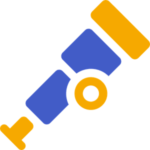If you’ve been reading our recent blog posts, you’re already up to speed on how build observability is a strategy, not an activity or specific software. But the next step is figuring out what tools will help your team drive that strategy forward and start seeing better, faster builds.
(If you missed our last blog post on what level of build observability your team needs, we’d recommend starting here.)
But before we dive into specifics, let’s take a moment to consider what common traits you need from any build observability tools.
First, does this tool give you the information you actually need?
It’s essential to be clear on exactly what you want from any given tool before you start testing them out.
What problems are you looking to fix? What issues do you need to detect during builds? Who will review this information, in what format, and for what purpose?
You may discover that some tools offer all kinds of perks you’d never considered. Some may be exactly what your team needs. But don’t get distracted by bells and whistles. Keep a list of primary requirements handy so you can refer back, checking the tool offers a clear way to address them.
Secondly, how easy to use is this tool?
It doesn’t matter how sophisticated any piece of technology is if your team can’t work out how to derive value from it.
Can you make sense of the data? Are insights in a format that’s easy to understand?
Perhaps the tool offers an intuitive UI that visualizes your build, rather than streams of hard-to-decipher text? Perhaps the platform color-codes different files, reflecting their status, so you can track the progress of a build, spotting instantly if something fails or is running slow? These factors can really speed things up, helping you see at a glance where issues arise. The ability to rewind and replay parts of your build is also super helpful when you’re trying to make sense of where, how, and why things went wrong along the way.
Also, would your team need to upskill to use this tool properly? This isn’t necessarily a reason to abandon ship — provided you have the time, will, and resources to follow through. But think carefully about this. Unless there are compelling reasons to invest in training, or your team members are enthusiastic about learning by themselves, it’s likely the tool simply won’t get used.
What kinds of tools are available?
With all this in mind, let’s take a look at the different categories of build observability tools you could choose from.
Keeping it simple: DIY tools for small teams
If you’re a small team with straightforward builds, you may find it’s enough to make some simple tools yourself.
For example, you could write a script that scans logs for errors or collates basic data on trends relating to your builds. If you’re only looking to get some insights on why your builds are running a little slow, or to identify a recurrent error, this might be all you really need from your build observability strategy.
Of course, this assumes that your dev team has the skills to develop the tools you need in-house, or that you can find exactly what you need online
Testing the waters: Free tools for larger newbies
If you’re a larger team but new to build observability, it’s worth looking into open-source tools. Since these are free, you can explore a bunch of options, trying on approaches and functions to see what fits.
This reduces the risk of investing in an expensive tool or platform that might not work out. It also creates an opportunity to explore features you’re unsure about, or to collect different metrics to discover which best solve your problem.
But just because something is free in the literal sense, doesn’t mean it won’t cost you anything. Setting up open-source tools can be a time-consuming headache. Whereas a paid platform is incentivized to make things as easy as possible for customers to use, with open-source tools, you’re kind of on your own.
Plus, of course, you won’t end up with a complete suite of all the capabilities and insights you need in one place, or the nice, tidy, easy-to-read dashboards you get with paid alternatives.
Again, these aren’t necessarily reasons to rule out open-source tools, but you probably want to treat these tools as a temporary option that helps you flesh out your build observability strategy, rather than a permanent solution.
A quick guide to open-source options
Below are a handful of open-source tools that you can use for build observability functions. Just be aware that most weren’t built with this specific purpose in mind, so they’re a little limited in what they deliver:
Grafana: This is an open-source analytics and monitoring platform that connects to various data sources and is often used to visualize stacks. For more complex uses, you’d need to purchase the higher-end Grafana Enterprise version though.
Loki: Created by Grafana Labs, this is a log aggregation system designed to help developers monitor what’s happening in their infrastructure and applications. It’s natively supported in Grafana, and you can send logs in any format.
Prometheus: A completely free, open-source alerts and event-monitoring tool that records metrics in a time series database. You can also get the source code on GitHub. Note that it doesn’t have any built-in visualization or dashboard capabilities.
OpenSearch: OpenSearch Dashboards is an open-source data visualization dashboard, developed to work with the OpenSearch search engine. It’s billed as a developer-friendly way to visualize data for AI/machine learning projects.
OpenTelemetry: Another free resource used to collect and export metrics, logs, and traces from cloud-native applications, through a variety of tools, APIs, and SDKs that use a single open-source standard.
Jaeger: This is a “distributed tracing observability platform”, meaning you can use it to monitor and troubleshoot microservices (interconnected software components).
Steaming ahead: Comprehensive toolboxes for ambitious organizations
And finally: the paid options.
Are you a big team with complex builds to worry about? Or a team of any size that knows exactly what you need from build observability? Perhaps you’ve already had your fill of experimenting with open-source tools and now you want a single tool or platform that can offer comprehensive data capture that combines high-level insights with real-time, granular reporting. If so, it sounds like you’re ready to shell out for a paid tool that can do it all.
These options are expensive, but worth it. Their impact on productivity is enormous, as insights from a purpose-built build observability tool can help you fix problems fast, reduce downtime, and make the project run more efficiently. This is a completely different beast to free tools — paid ones usually make things more streamlined, examining your codebase to make sure there are no issues and helping you speed up builds by highlighting issues early on.
The big picture: Don’t forget the strategy!
You might be thinking: If we have the budget, why not just jump straight to paid? Sure, that might be exactly what you need. But while these tools can make your life a lot easier, you really need to make sure that you don’t jump in until you’re certain you know exactly what you need.
Remember — it’s all about what works for your build observability strategy. It’s never just about the tools, no matter how shiny they are.
If you found this blog post useful, you’ll love our full guide to honing your build observability strategy. You can download it here.